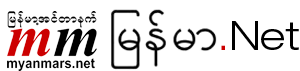
Myanmars.NET

We, the people of Myanmar's Net, are the i-Engineers & e-Marketers who are serving thousands of e-business entrepreneurs in 22 countries. Our valued clients varies from movie directors in Hollywood to airlines and tour operators in Myanmar, and clinics in Australia.
 About Myanmar's NET
About Myanmar's NET
Myanmar's NET
3/1 Myanmar Info Tech, Yangon 11052, Myanmar
Tel: (+95-1) 652250, 652323
Fax: (+95-1) 652250
Voice/Fax (USA): +1-707-988-0300
- Founded in 1998
- Myanmars.NET has been the earliest web developer and also the largest web solution provider in Myanmar.
- Founder U Zaw Htut, well-know creator of Win Myanmar Fonts, the leading Myanmar language software producer since 1992. The founder has extensive technical background, working on the internet since 1994. And he als in an Executive Committee member of Myanmar Computer Scientist Association.
- Number of Employee: full-time:45
- Our clients includes:
o multi-national corporations like BBC and Amadeus,
o international associations like ASEAN
o embassies of Russia, Italy, Thailand, and Myanmar
o Myanmar embassies in Foreign County
o national associations, NGOs, and INGOs
o airlines, hotels, cruises, tour operators and travel agents
o and numerous religious, commercial, and social organizations - We have our clients in: Australia, Brunei, Cambodia, Canada, China, Denmark, Egypt, France, Germany, Indonesia, Italy, Japan, Korea, Kuwait, Laos, Malaysia, Myanmar, Saudi Arabia, Serbia, Singapore, Switzerland, Thailand, UK, USA, and Vietnam.
- Our Products:
- Myanmar language software
- Web development
- Myanmar Travel Information
- Yangon Travel Information
- E-commerce development / e-business marketing
- Domain registrations and renwal
- Multimedia presentation CDs
- E-ticketing systems
- Hotel reservation systems
- E-government and e-police systems
- Mobile Application Development - has won 2 National ICT Awards.
- was recommended by CNN, BBC and many others.
Ecommerce + Chatbot
Ecommerce website ဆိုတာ….. ဘာလည်းလို့ မပြောခင် အရင်ဆုံး သတိပေးချင်တာလေးတစ် ခုရှိပါတယ်။
မြန်မာပြည်ရဲ့ digital platform အရွေ့မှာ ၂၀၂၀ စစ်တမ်းတွေအရ အင်တာနက်သုံးသူဦးရေ ၂၂ သန်းကျော်လာပါပြီ။လူတွေဟာ facebook မှာ လိုချင်တာကို ရိုက်ရှာသလို googel မှာလည်း ရှာလာကြပါပြီ။ သူတို့ ရှာတဲ့အချိန်မှာ ecommerce website လုပ်ထားတဲ့ ပြိုင်ဘက်တွေရဲ့ website တွေကို တွေ့သွားပြီး သူတို့ရဲ့ ကာစတမ်မာ ဖြစ်သွားတာမျိုးကို အဖြစ်မခံပါနဲ့။
ကောင်းပါပြီကျွန်တော်တို့ ecommerce site တစ်ခု ဘယ်လို အလုပ်လုပ်လည်းဆိုတာ ဆက်ကြည့်လိုက်ရအောင်။
အခု အောက်မှာ ပြထားတာကတော့ ecommerce website တစ်ခုရဲ့ ပင်မစာမျက်နှာတစ်ခုပါ။
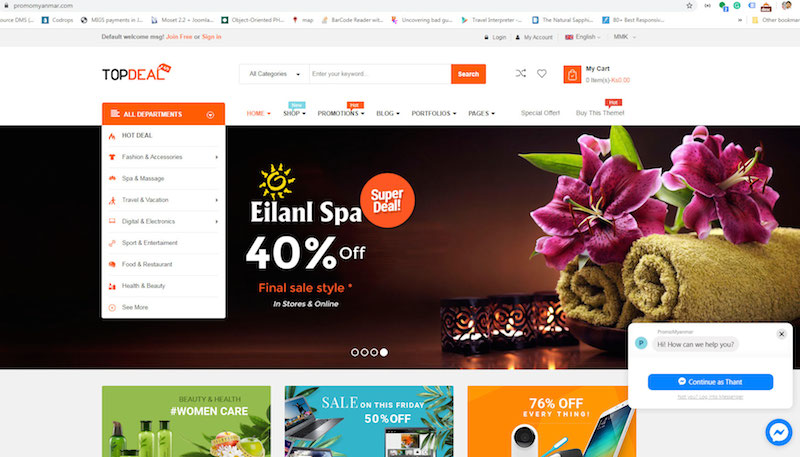
ကိုယ်ဝယ်ချင်တဲ့ ပစ္စည်းကို add to cart ဆိုပြီး cart ထဲထည့်ပါတယ်။ ပြီးရင်တော့ checkout လုပ်ပြီး လိုတဲ့ information ထည့်ပြီး payment procress ဆက်လုပ်ရမှာပါ။
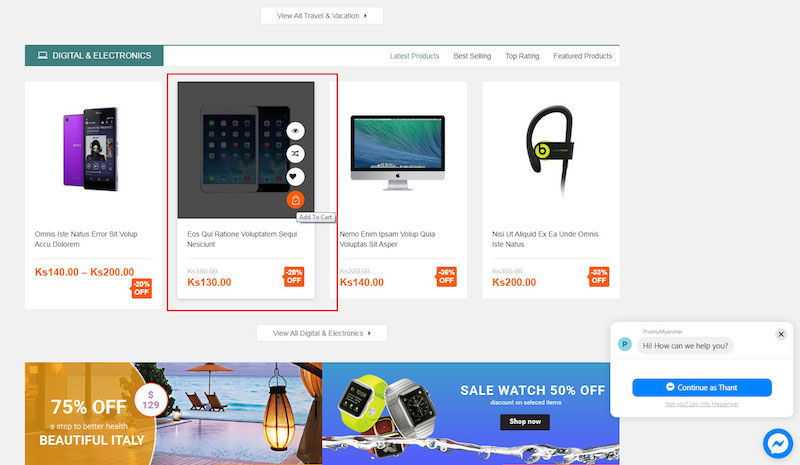
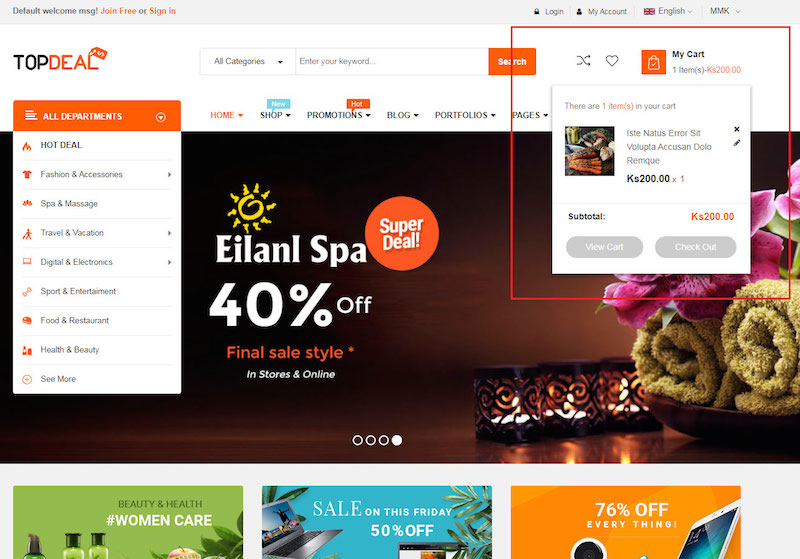
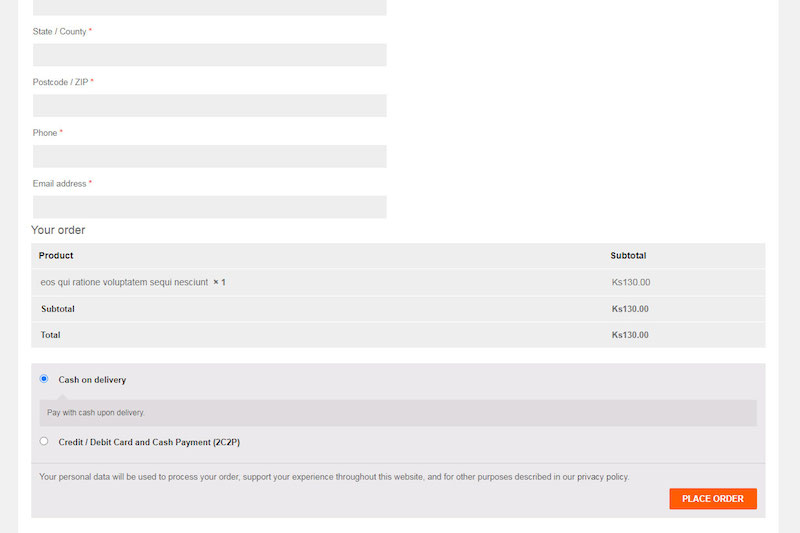
ကိုယ်သုံးချင်တဲ့ payment processor တွေကိုသုံးပြီး ငွေပေးချေတဲ့ အဆင့်ပါ။
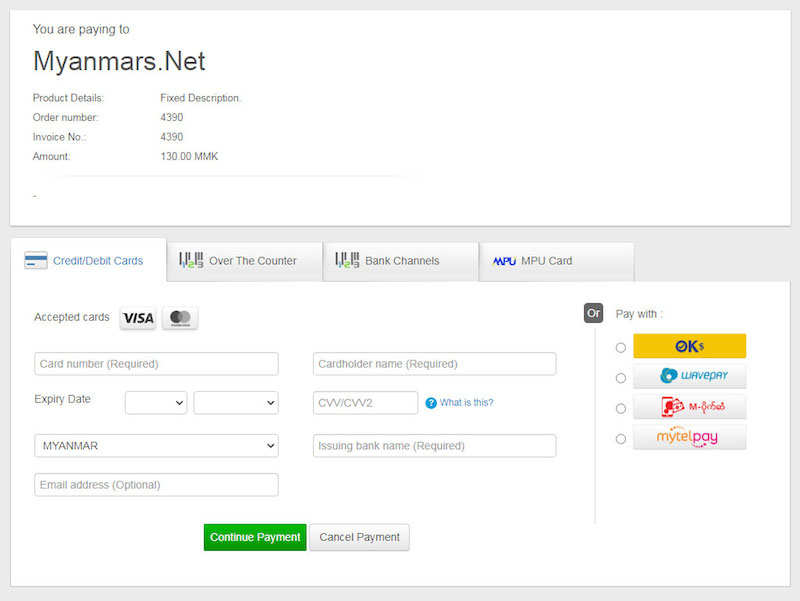
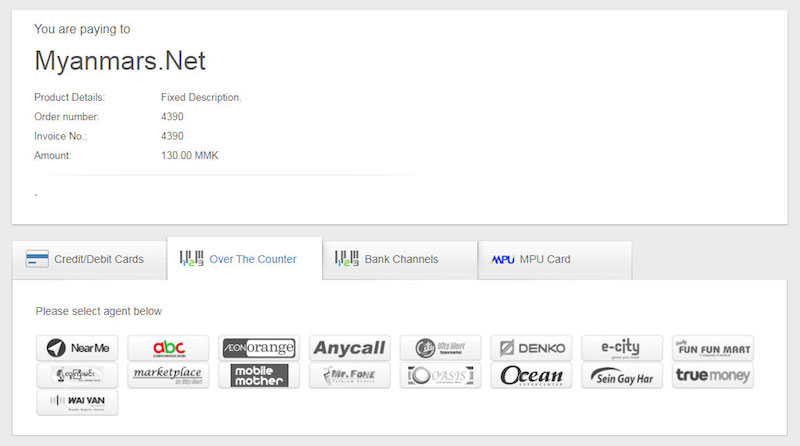
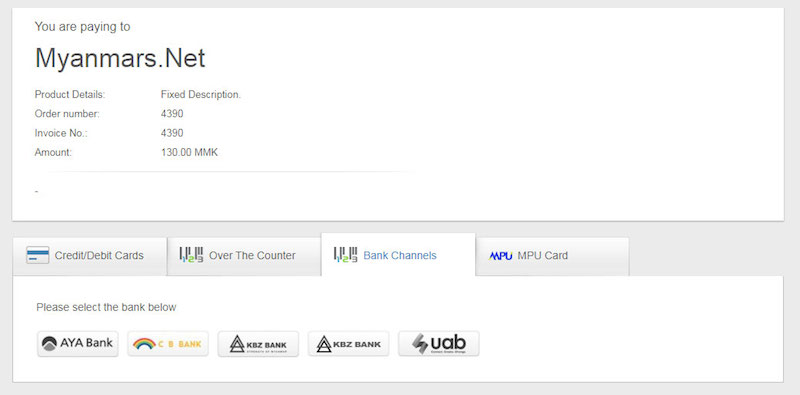
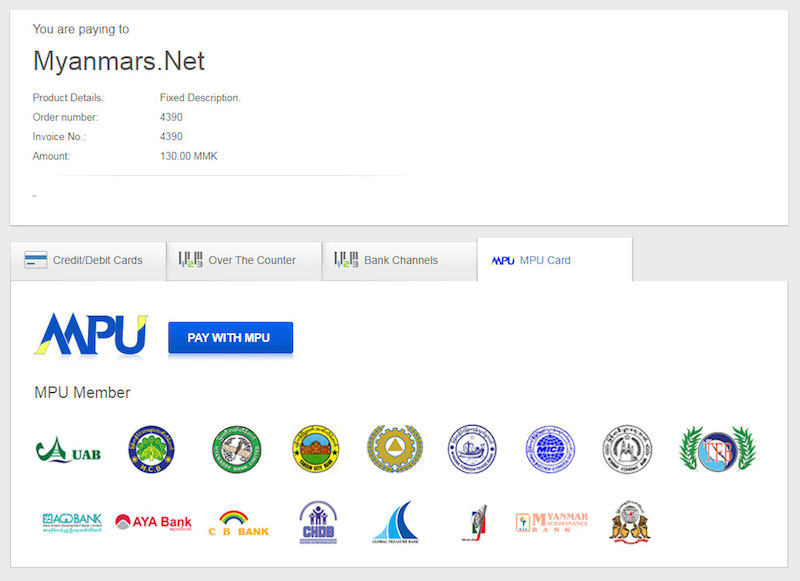
အဲဒီအဆင့်တွေပြီးရင်တော့ ဝယ်သူဆီကို order voucher ပို့မှာဖြစ်သလို ecommerce store owner ဆီကိုလည်း ဝယ်သွားတယ်ဆိုတာကို email ပို့ပြီး အကြောင်းကြားမှာဖြစ်ပါတယ်။
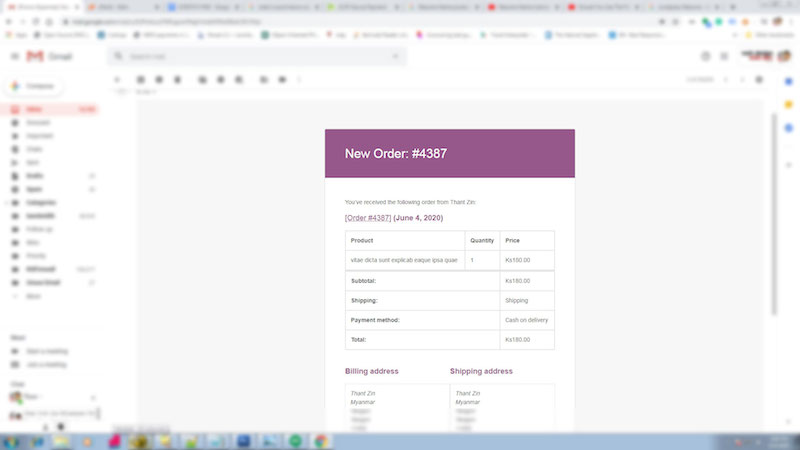
ပြောပြခဲ့တဲ့ process တွေဟာ site owner အိပ်နေချိန်၊ ရုံးပိတ်ထားချိန်မှာတောင် ecommerce website က လုပ်ပေးနေမှာပါ။ order တွေရပြီဆိုရင်တော့ ပစ္စည်းတွေပို့ပေးဖို့နဲ့ ဘဏ်ထဲဝင်သွားတဲ့ငွေကို စစ်ဖို့ပဲ လုပ်စရာကျန်တော့တာပေါ့။
ဒါကတော့ ecommerce website ကနေ ဝယ်သွားတဲ့အပိုင်းပါ။နောက်တစ်ခုက သူသုံးများနေတဲ့ facebook page ရဲ့ chatbot ကနေဝယ်ယူနိုင်တဲ့ ပုံစံပါ။လူကထိုင်စောင့်ပြီး ဖြေနေစရာမလိုပါဘူး။ AI bot တွေကနေ ecommerce website မှာ ရှိနေတဲ့ product တွေကို ထုတ်ပြပြီး ရောင်းတာဖြစ်ပါတယ်။
ကဲ အောက်မှာ ဆက်ကြည့်လိုက်ရအောင်။
Facebook page ရဲ့ messenger chatbot ကို ရောက်ပြီဆိုတာနဲ့ ဒီလိုစမေးပါပြီ။
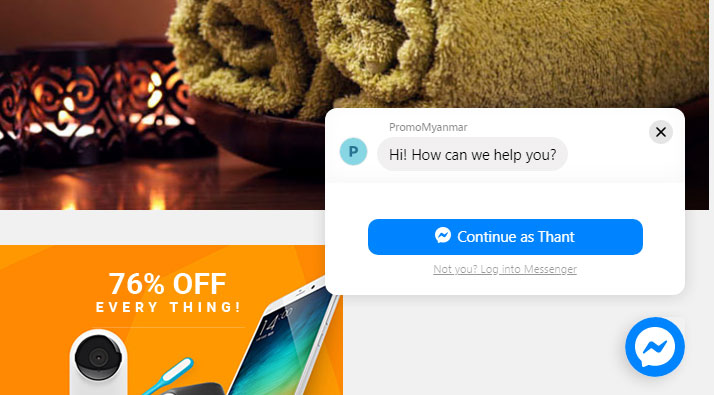
ပြီးတော့ category ကိုရွေးမလား product တွေကိုတန်းကြည့်မလားဆိုပြီး chat bot ရွေးခိုင်းပါပြီ။ အဆင်ပြေတာရွေးနိုင်ပါတယ်။
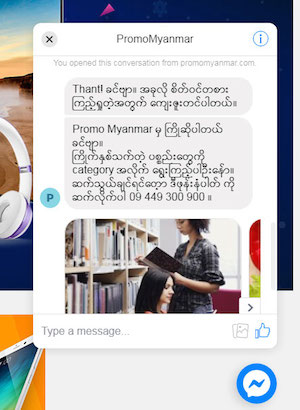
ကိုကြိုက်တဲ့ product ရွေးပြီးရင်တော့ ထုံးစံအတိုင်း add to cart ကိုနှိပ်ရုံပါပဲ။ chathot က ထပ်မေးပါတယ် ဘယ်နှစ်ခုယူမှာလည်းဆိုပြီး။
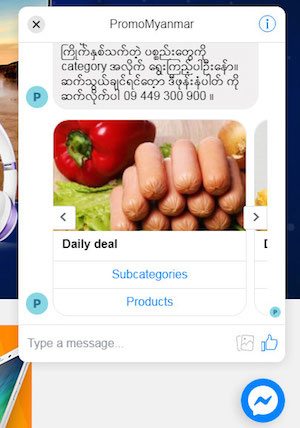
အရေအတွက်ကို ပြောပြီးရင်တော့ check out လုပ်နိုင်ပါပြီ။ နောက်တစ်ဆင်မှာတော့ ထုံးစံအတိုင်း ကိုသုံးချင်တဲ့ payment processor သုံးပြီး ငွေချေရုံပါပဲ။ အဲဒီအချိန်မှာလည်း နာမည်တွေ၊ ဖုန်းနံပါတ်တွေ၊ email တွေကို chat bot ကနေပဲ လူမေးသလို မေးပေးမှာပါ။
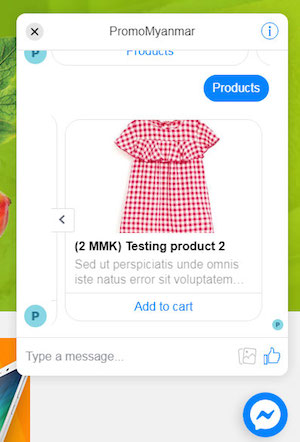
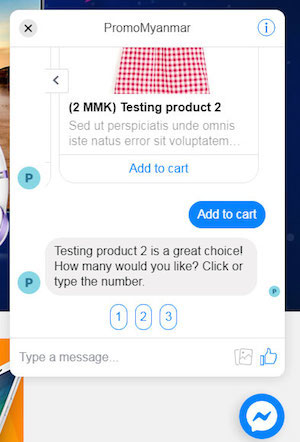
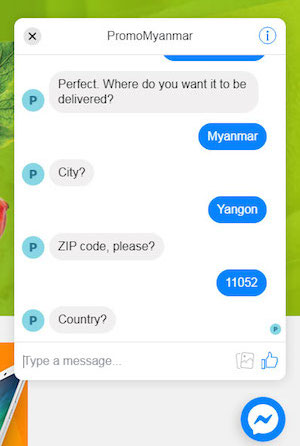
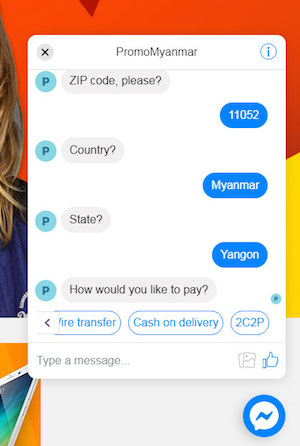
နောက်ဆုံးအဆင့်မှာတော့ chatbot ကနေပြီးဝယ်မယ့် ပစ္စည်းအတွက် အဲဒီမှာ ငွေသွားချေတော့ဆိုပြီး website ကို လွှတ်လိုက်ပါတော့တယ်။
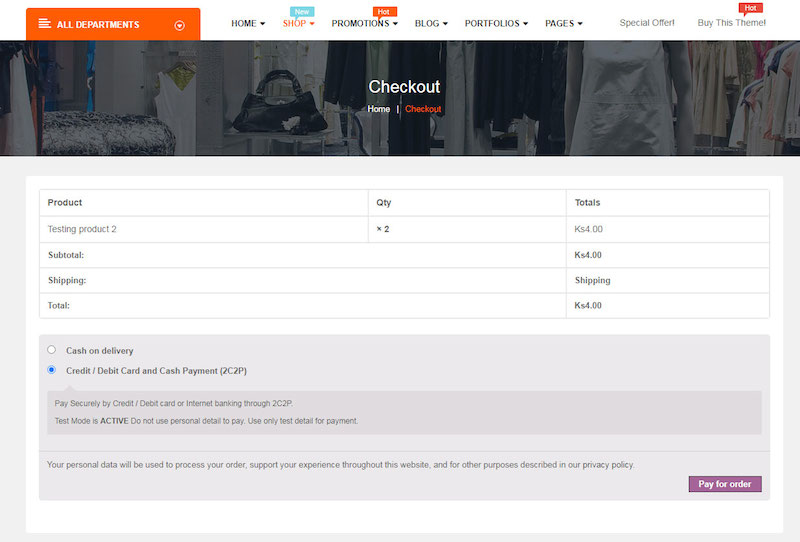
Product ကို ပြသွားတာတွေ၊ လိုတဲ့ information တွေကို မေးသွားတာတွေက လူမဟုတ်ပဲ AI Bot နေလုပ်သွားတာပါ။ bot ကို facebook မှာ ကိုရောင်းခိုင်းပြီး ကိုလုပ်ရမဲ့ အလုပ်က ငွေစစ်ဖို့နဲ့ ပစ္စည်း ပို့ပေးဖို့ပါပဲ။
ကဲ ဒါတွေကို လုပ်ချင်ရင်တော့ MyanmarsNET ကိုသာ ဆက်သွယ်လိုက်ပါ။
Chatbot
Chatbot အကြောင်းအသေးစိတ် အချက်အလက် များ ကို အောက်တွင်ဖတ်ရှု နိုင်ပါသည်။
Our Team

Managing Director & Chief Technical Officer

Director
(Web Development)

Director

Senior Manager
(Web Development)

Assistant Manager
(Web Development)

Assistant Manager
(Web Development)

Supervisor admin

Admin Assistant


Advertising Editor

Web Developer

Web Developer

Web Developer

Web Developer

Web Developer

Assitant Sales Supervisor

Senior Sales Promoter

Sales Promoter

Sales Promoter

Sales Promoter

Sales Promoter
Google Hangouts အသုံးပြုပုံ အဆင့်ဆင့်
Google Play Store သို့သွားပါ။ Google Play Store တွင် G Suite သို့မဟုတ် Gmail account ဖြင့် login ဝင်ပါ။
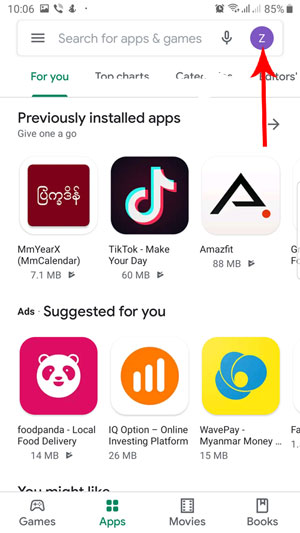
Search box တွင် hangouts အားရှာပါ။
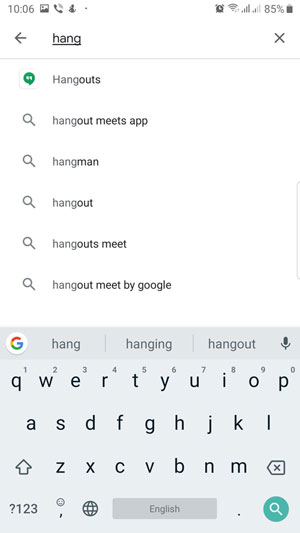
Hangouts အား install လုပ်ပါ။
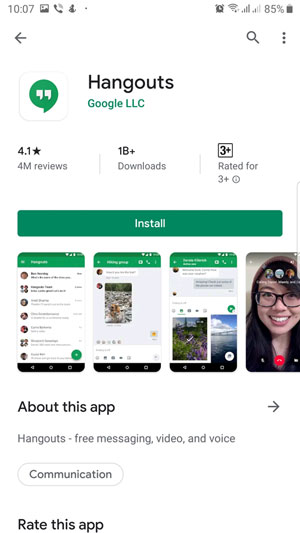
Install လုပ်ပြီးပါက Hangouts app အတွင်းသို့ မိမိ၏ Gmail (or) G Suite Mail ဖြင့် login ဝင်ပါ။
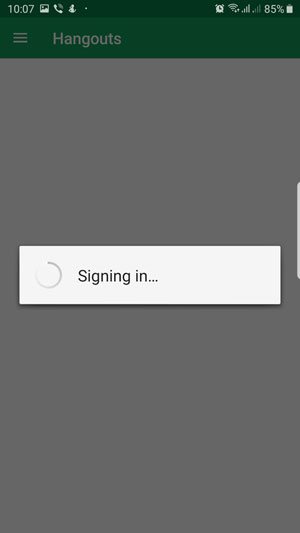
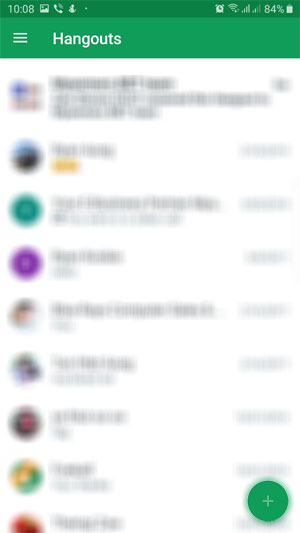
စတင် အသုံးပြုရန်အတွက် New Conversation ကို နှိပ်ပါ။
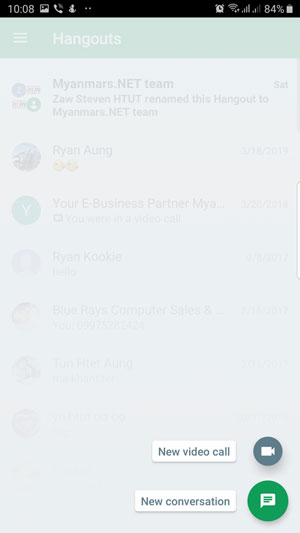
ပြီးလျင် New Group ကိုနှိပ်ပြီး မိမိပေးလိုသော group name ကို ရိုက်ထည့်ပါ။
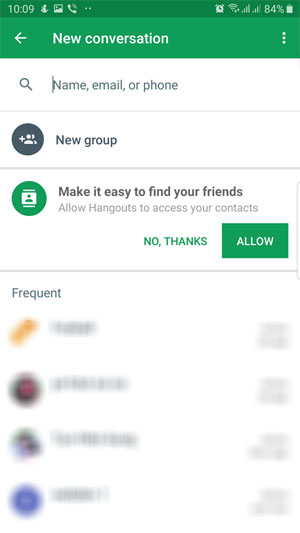
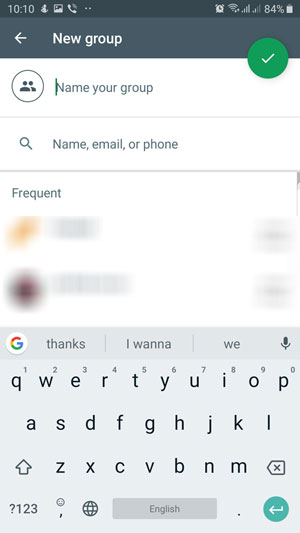
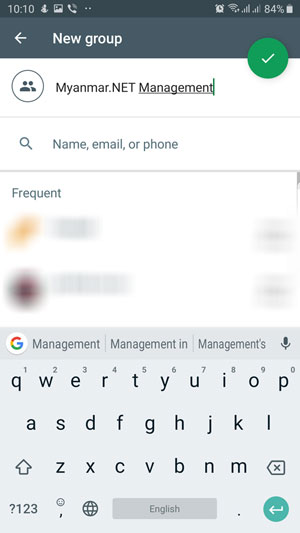
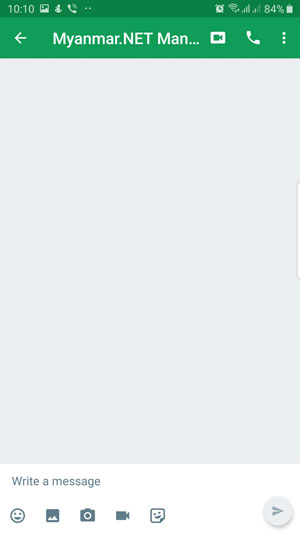
Group Name တည်ဆောက် ပြီးပါက ညာဘက်ရှိ အစက်သုံးစက်ကိုနှိပ်ပါ။
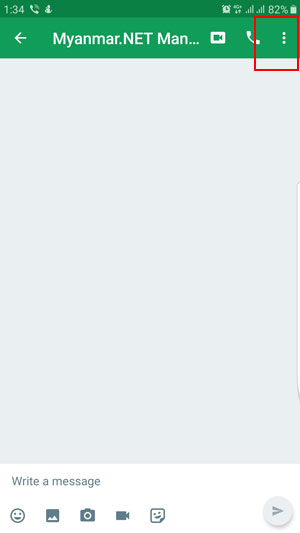
ထို့နောက် အောက်ပါပုံအတိုင်း ပေါ်လာပါမည်။ People အားနှိပ်ပြီး မိမိထည့်သွင်း လိုသော သောသူများကို group အတွင်းသို့ ထည့်နိုင်ပါသည်။
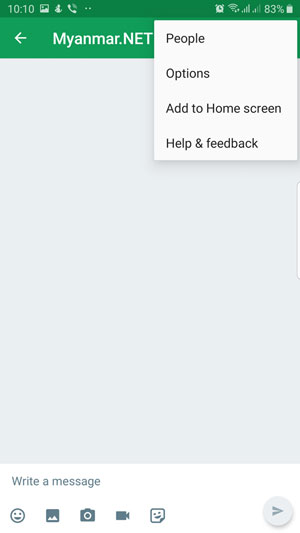
မိမိထည့်လိုသော email (gmail or gsuite) အားထည့်နိုင်ပါသည်။
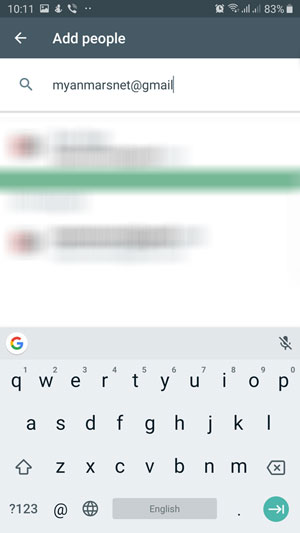
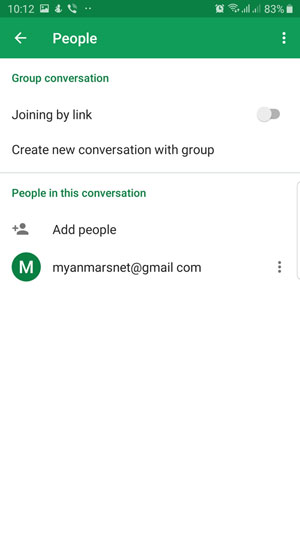
- စကားပြောရာတွင်လူ ၁၅၀ အထိပါဝင်နိုင်သည်။
- ဗီဒီယိုခေါ်ဆိုမှုတွင် (၁၀) ယောက် အထိပါဝင်နိုင်သည်။
Google Cloud Partner in Myanmar - Google Workspace Reseller in Myanmar & Thailand
 Google Workspace / Google Cloud ဆိုတာဘာလဲ။
Google Workspace / Google Cloud ဆိုတာဘာလဲ။
ယခင် Google Apps for work (Google Apps) လို့ လူသိများတဲ့ Google ရဲ့ service တစ်ခုဖြစ်ပါသည်။ ယခုအခါ Google Workspace လို့ အမည်ပြောင်းလဲပြီး Online Storage Systpt ဖြစ်တဲ့ Google Cloud နှင့်အတူ Intelligence ဖြစ်ပြီး ကမ္ဘာ့လူသုံးများတဲ့ Gmail (Google Mail), Google Docs, Google Drive နှင့် Google Calendar ကဲ့သို့သော service တွေ အကုန်လုံးကို all in one package အနေနဲ့ စုစည်းပေးထားတာဖြစ်ပါသည်။ Security ပိုင်းဆိုင်ရာကိုလဲ အသားပေးထားတယ်လို့ ဆိုပါသည်။
https://workspace.google.com/
Google Workspace mail ဆိုတာဘာလဲ။
Google Workspace mail ဆိုတာ ယခုခေတ် လူသုံးများသော gmail ကို မိမိ ကိုယ်ပိုင် ဒိုမိန်း ( This email address is being protected from spambots. You need JavaScript enabled to view it. ) ဖြင့် သီးသန့် အသုံးပြုနိုင်သော google မှ တရားဝင် ရောင်းချနေသော ptail ဖြစ်ပါသည်။ ယခင်က Google Apps for Work, Google ptail for business ဟုလည်း လူသိများကြ ပါသည်။
https://workspace.google.com/products/gmail/
Myanmars.NET မှာ Google Cloud Email ကို ဘာကြောင့်ဝယ်သင့်သလဲ။
Myanamrs.NET သည် မြန်မာနိုင်ငံတွင်တရားဝင်ဖွင့်လှစ်ထားသော အကြီးဆုံး Web Development ကုမ္ပဏီဖြစ်ပြီး ရုံးခွဲ တစ်ခုဖြစ်သော ဘန်ကောက်အခြေစိုက် WebDesignWebDev.com သည် Google မှ Google Cloud Partner အဆင့်ကို တရားဝင်ရရှိထားသော ကုမ္ပဏီဖြစ်ပါသည်။
Myanmars.NET မှ Google Cloud Email ဘာကြောင့်ဈေးသက်သာတာလဲ။
Myanmars.NET သည် Google Partner ဖြစ်သောကြောင့် Google ၏ reseller price ရရှိထားသောကြောင့် Myanmars.NET ၏ Customer များကို Discount Price ဖြင့်ရောင်းချပေးခြင်းဖြစ်ပါသည်။
https://workspace.google.com/pricing.html
Google Workspace / Google Cloud Email ကို ဘာကြောင့်သုံးသင့်သလဲ။
ယနေ့ခေတ်တွင် Gmail သည်အများဆုံး ခိုးခံရသော (Hack) ရသော Email တစ်ခုဖြစ်ပြီး မိမိ၏ Data များ ဆုံးရှုံးခဲ့ဖူးသော သာဓကများစွာရှိပါသည်။ Google Workspace Email ကိုသုံးခြင်းသည် မိမိကိုယ်ပိုင် Domain ဖြင့် သုံးထားသောကြောင့် အကယ်၍ Hack ခံရလျှင်လည်း Google သို့ Myanmars.NET မှ Domain Ownership တင်ပြပြီး ပြန်ယူနိုင်သောကြောင့် လုံခြုံစိတ်ချရသော Email ဖြစ်ပါသည်။
https://support.google.com/a/users/answer/9259748
Google Workspace / Google Cloud Email ကို ဘယ်သူတွေ သုံးနေကြသလဲ။
Google Cloud ကို ကမ္ဘာကျော် အွန်လိုင်း စတိုးဆိုင်ကြီးများ၊ ရုပ်ရှင် ကုပ္မဏီကြီးများ၊ လူမှုကွန်ယက်များ၊ စားသောက်ကုန် လုပ်ငန်းကြီးများ၊ ငွေပေးချေ ဝန်ဆောင်မှု လုပ်ငန်းကြီးများ၊ သတင်း မီဒီယာ လုပ်ငန်းကြီးများ၊ သတင်းအချက်အလက် စီမံခန့်ခွဲမှုဆိုင်ရာ ကုပ္မဏီကြီးများ၊ ဆေးရုံ ဆေးခန်းကြီးများ၊ တက္ကသိုလ်ကြီးများ စသဖြင့် ခိုင်မာသော နာမည်ကျော် အဖွဲ့အစည်းမျိုးစုံမှ အသုံးပြုလျက်ရှိပါသည်။
https://cloud.google.com/customers/
Google Cloud Partner Certificate

 Google Hangout ဆိုတာဘာလဲ။
Google Hangout ဆိုတာဘာလဲ။
Google Hangout ဆိုတာလူများသိပြီးဖြစ်သော Gtalk ကို ပြောင်းလဲလိုက်သော App ဖြစ်ပါသည်။ မိမိ Domain ဖြင့် (
This email address is being protected from spambots. You need JavaScript enabled to view it.
) ဖြင့် ဝင်ရောက်နိုင်ပြီး Gtalk ကဲ့သို့ Chatting လုပ်နိုင်ပါသည်။ ကိုယ်ပိုင် Domain ဖြင့် Chatting လုပ်နိုင်သောကြောင့် မိမိကို ပို၍ ယုံကြည်မှုရရှိစေပါသည်။
https://support.google.com/a/users/answer/9282720
Google Hangout အသုံးပြုပုံ အဆင့်ဆင့်
 Google Doc ဆိုတာဘာလဲ။
Google Doc ဆိုတာဘာလဲ။
Microsoft Word File ကဲ့သို့သော Document များကို Online ပေါ်သို့တင်ထားပြီး၊ Internet ရသည့် မည်သည့်နေရာတွင်မဆို PC, Tablet and Mobile Phone များဖြင့် ချိတ်ဆက်၍ အသုံးပြုနိုင်သော App ဖြစ်ပါသည်။
https://support.google.com/a/users/answer/9282664
 Google Sheet ဆိုတာဘာလဲ။
Google Sheet ဆိုတာဘာလဲ။
Microsoft Excel File ကဲ့သို့သော Document များကို Online ပေါ်သို့တင်ထားပြီး၊ Internet ရသည့် မည်သည့်နေရာတွင်မဆို PC, Tablet and Mobile Phone များဖြင့် ချိတ်ဆက်၍ အသုံးပြုနိုင်သော App ဖြစ်ပါသည်။
https://support.google.com/a/users/answer/9282959
 Google Slide ဆိုတာဘာလဲ။
Google Slide ဆိုတာဘာလဲ။
Microsoft Powerpoint File ကဲ့သို့သော Document များကို Online ပေါ်သို့တင်ထားပြီး၊ Internet ရသည့် မည်သည့်နေရာတွင်မဆို PC, Tablet and Mobile Phone များဖြင့် ချိတ်ဆက်၍ အသုံးပြုနိုင်သော App ဖြစ်ပါသည်။
https://support.google.com/a/users/answer/9282488
 Google Form ဆိုတာဘာလဲ။
Google Form ဆိုတာဘာလဲ။
Online မှ မိမိလိုအပ်သော အချက်အလက်များကို Form တည်ဆောက်၍ Survey ဖြည့်ခြင်း နှင့် လိုအပ်သော အချက်အလက်များကို တောင်းခံခြင်းများကို User များထံသို့ ကိုယ်တိုင်သွားကောက်စရာမလိုဘဲ Online မှ တောင်းခံနိုင်သော Form ဖြစ်ပါသည်။
https://support.google.com/a/users/answer/9991170?visit_id=637829302077331915-661794784&rd=1
 Google Calendar ဆိုတာဘာလဲ။
Google Calendar ဆိုတာဘာလဲ။
Googel မှ ထုတ်လုပ်ထားသော Calendar ဖြစ်ပြီး ထို Calendar ပေါ်တွင် Appointment များ၊ Event များနှင့် Rptinder များကို ထည့်သွင်းထားနိုင်ပြီး၊ တခြား User များကိုလည်း ထည့်သွင်း Invite လုပ်ထားနိုင်ပါသည်။ PC, Tablet နှင့် Mobile Phone များတွင်လည်း ထည့်သွင်းအသုံးပြုနိုင်ပါသည်။
https://support.google.com/a/users/answer/9247501
 Google Group ဆိုတာဘာလဲ။
Google Group ဆိုတာဘာလဲ။
မိမိ၏ Friend များနှင့် Customer များကို Group ထဲတွင် ထည့်၍ တစ်ချိန်တည်း၊ တစ်ပြိုင်တည်း သတင်းအချက်အလက်များပေးပို့ခြင်းနှင့် အမေးအဖြေများ ပြုလုပ်နိုင်အောင် ဆောင်ရွက်နိုင်သော App ဖြစ်ပါသည်။
https://support.google.com/a/users/answer/9282667
 Google Drive ဆိုတာဘာလဲ။
Google Drive ဆိုတာဘာလဲ။
File များသိမ်းဆည်းနိုင်မည့် Cloud Base Storage တစ်ခုဖြစ်သည်။ Device အမျိုးမျိုးကို အသုံးပြု၍ အချိန်မရွေး file များကို Sync လုပ်နိုင်မည်ဖြစ်ပြီး file များ သိမ်းဆည်းခြင်း၊ Share လုပ်ခြင်းများလည်း ပြုလုပ်နိုင်မည်ဖြစ်သည်။
https://support.google.com/a/users/answer/9282958
လက်ရှိသုံးနေသော hosting mail or gmail ကနေ google workspace ကို ပြောင်းရွှေ့လို့ရပါသလား။
လွယ်ကူစွာဖြင့် google workspace migration service ကို အောက်ပါ link မှအညွှန်းကို ကြည့်ပြီး ပြောင်းရွှေ့လို့ရပါတယ်။ ptail အပြင် calendar နှင့် contact ကိုပါပြောင်းရွှေ့လို့ရပါတယ်။ myanmars.net အနေနဲ့ ကူညီရမယ်ဆိုရင် service တစ်ခုအနေနဲ့ လုပ်ဆောင်ပေးသွားပါမယ်။
https://support.google.com/a/answer/9476255?hl=en&visit_id=637829302077331915-661794784&rd=1
https://support.google.com/a/answer/6003169?hl=en
Microsoft Outlook Express, Apple Email နှင့် တခြား mail application များဖြင့် download လုပ်လို့ရနိုင်ပါသလား။
ကိုယ်တိုင် Download လုပ်လို့ ရနိုင်ပါသည်။ ပြုလုပ်ပုံ အဆင့်ဆင့်ကို အောက်ဖော်ပြပါ link တွင် ဝင်ရောက် ကြည့်ရှုနိုင်ပါသည်။
Google Drive ရဲ့ Space နဲ့ Google Workspace ရဲ့ Space တူပါသလား။
Google Drive ရဲ့ Space နဲ့ Google Workspace ရဲ့ Space ကအတူတူပဲဖြစ်ပါတယ်။
Google Workspace သုံးသူတွေက 24/7 အကူအညီ ရနိုင်ပါသလား။
Google Support ကို live chat သို့ phone 24/7 အကူအညီ ရယူနိုင်ပါသည်။ လိုအပ်သည်များကို myanmars.net မှလည်း ရယူနိုင်ပါသည်။
မိမိအသုံးပြုနေတဲ့ Primary Domain အောက်သို့ နောက်ထပ် Domain (Alias) တစ်ခု ထပ်တိုးပြီး အသုံးပြုလို့ ရပါသလား။
Domain (Alias) ထည့်၍ အသုံးပြုနိုင်ပါသည်။
အော်ဒါမှာယူရန်နှိပ်ပါ
ဆက်သွယ်ရန်

Google Cloud Hotline : ☎ 09 965 300 900
Myanmars.Net Hotline: ☎ 09 449 300 900
More Articles...

မြန်မာနက်
ထုတ်ကုန်များ
Myanmars Net
ဖုန်းသာ ဆက်လိုက်ပါ
|
|
09-449-300-900 |
|
|
+95-9-449-300-900 |
| This email address is being protected from spambots. You need JavaScript enabled to view it. | |
|
3/1 MICT Park, Hlaing, Yangon |



